Managing Various Account Related Functions
As we saw previously there are two accounts, our main account and the raiden account.
- Main Account is your current MetaMask account and the account which is used for generating the Subkey or Raiden account.
- The Raiden Account is generated deterministically on each start of the Light Client by letting the Main Account sign a combination of the below information:
- network id (Goerli, Mainnet, etc.)
- Raiden dApp URL (i.e.
https://lightclient.raiden.network/staging,https://lightclient.raiden.networkor evenhttp://localhost:8080)
The Raiden Account is used to sign the balance proofs and any other messages when making micro-payments on the Raiden network. The address of the Raiden Account is used when sending and receiving micro-payments in the Raiden network.
Account Screen
Access the account screen by clicking the identicon on the top right hand corner of the dApp.

On the account screen the address of the Raiden Account, the Main Account ETH Balance as well as RAIDEN Account ETH Balance is displayed along with the following menu items:
Transfer ETH
ETH is required for withdrawing either of the following tokens from a Raiden Account back to the Main Account:
- Service tokens (like SVT on Goerli or RDN on Mainnet) or
- tokens that have been used to open any channels, i.e. (TTT or any other TestToken on testnets or DAI and WETH on Mainnet).
You can transfer ETH in either direction, from your Main Account to you Raiden Account or vice versa.

Withdraw Tokens
Tokens are displayed on this screen if:
- Any tokens have been withdrawn from a channel.
- Any tokens have been withdrawn from the UDC.

Manage UDC Tokens
This screen shows the amount of service tokens deposited in the UDC which are used for paying the Raiden services.
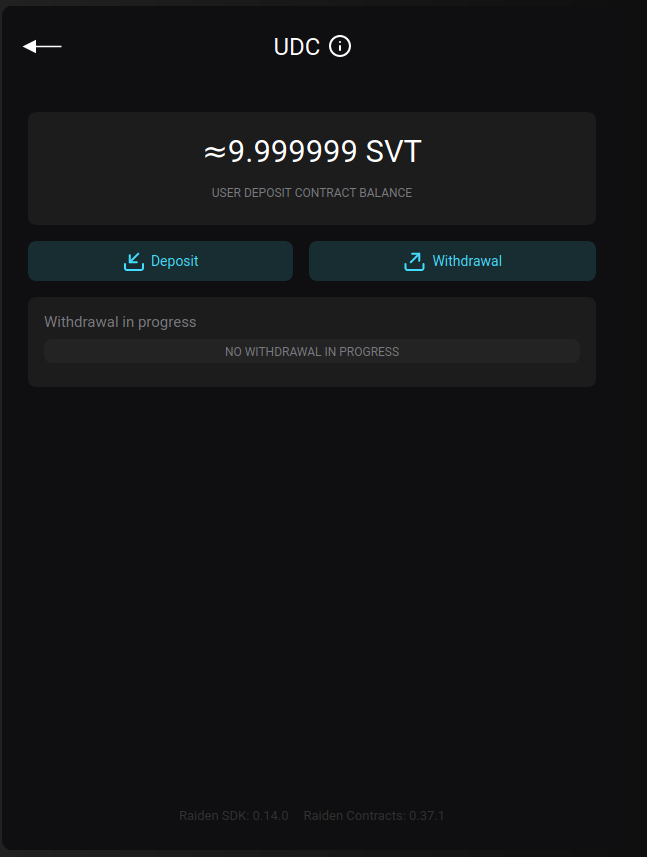
On the UDC screen you can choose to:
- Deposit: This is an on-chain transaction in which to top-up the service token balance.
- Withdraw: This is an on-chain transaction which would withdraw service tokens back on to the Raiden Account. These tokens will appear on the Withdraw Tokens screen from where they can be transfered back on to the Main Account.
Backup State
All the off-chain transfers, ethereum events data along with all the account information except the private key is held in the indexed database of the browser that you run the raiden dApp. You could use this backup data to start off in some other browser on some other machine and uploading the data again.

Download logs
This triggers a download of the logs for the dApp. You can use this anytime you encounter an error and open an issue.